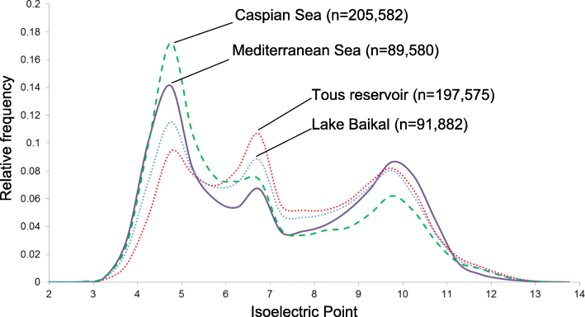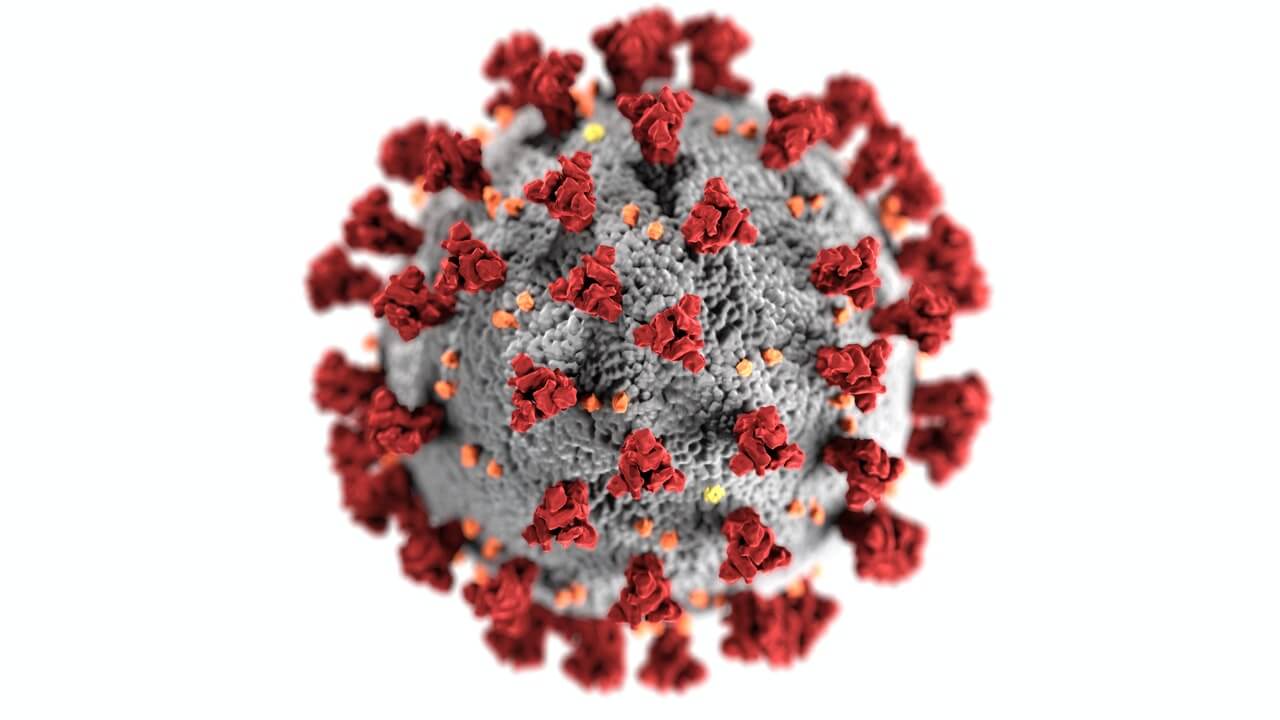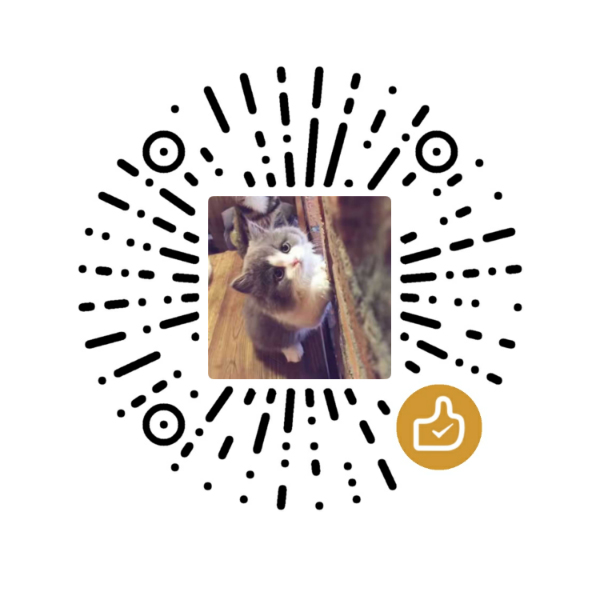GTDB-Tk 是一个软件工具包,用于根据基因组数据库分类 GTDB 为细菌和古菌基因组分配客观分类学分类。可以用于宏基因组组装基因组 (MAG)、单菌基因组和单细胞基因组。
安装GTDB-Tk
通过conda安装主程序
1
2
3
4
5# latest version
conda create -n gtdbtk -c conda-forge -c bioconda gtdbtk
# specific version (replace 2.3.0 with the version you wish to install, recommended)
conda create -n gtdbtk -c conda-forge -c bioconda gtdbtk=2.3.0下载GTDB-Tk数据库 (~47 G)
最新版本的数据库为R214,需要 >=2.1.0 版本的GTDB-Tk。
自动 (非常慢)
1
download-db.sh
手动
1
2
3
4
5
6
7
8
9
10
11
12
13
14
15# 找到下载脚本的路径并打开,从中找到数据库的链接
which download-db.sh
# 进入数据库默认路径
cd ~/miniconda3/envs/gtdbtk/share/gtdbtk-2.3.0/db/
# 用wget下载 (非常慢),推荐在Windows下用其他软件下载,再上传服务器
nohup wget -c https://data.gtdb.ecogenomic.org/releases/release214/214.0/auxillary_files/gtdbtk_r214_data.tar.gz --no-check-certificate &
tar zxvf gtdbtk_r214_data.tar.gz
mv release214/* ./
# 也可自定义数据库的存放位置
编辑`~/miniconda3/envs/gtdbtk/etc/conda/activate.d/gtdbtk.sh`,将`export GTDBTK_DATA_PATH=`后面的内容改成数据库所在的路径。
运行软件
:::info
注意:pplacer requires ~215 GB of RAM to fully load the bacterial tree into memory. 因此要么在服务器上运行,要么设置足够大的swap分区方可在PC中运行。
:::
classify_wf
:::default
可以通过classify_wf命令完成整个工作流程。
:::
1 | # v2.3.0增加了两个参数(二选一):--skip_ani_screen,--mash_db,前者无参数值,后者指定MASH参考数据库 (.msh)的输出或读取路径 |
+++primary 参数解析
--genome_dir
directory containing genome files in FASTA format--batchfile
path to file describing genomes - tab separated in 2 or 3 columns (FASTA file, genome ID, translation table [optional])--out_dir
directory to output files--skip_ani_screen Skip the ani_screening step to classify genomes using mash and FastANI (default: False)
--mash_db MASH_DB path to save/read (if exists) the Mash reference sketch database (.msh)
-x, --extension
extension of files to process, gz = gzipped (Default: fna)--min_perc_aa
exclude genomes that do not have at least this percentage of AA in the MSA (inclusive bound) (Default: 10)--prefix
prefix for all output files (Default: gtdbtk)--cpus
number of CPUs to use (Default: 1)--pplacer_cpus
use pplacer_cpus during placement (default: cpus)--force
continue processing if an error occurs on a single genome--scratch_dir
Reduce pplacer memory usage by writing to disk (slower).--min_af
minimum alignment fraction to consider closest genome (Default: 0.65)--tmpdir
specify alternative directory for temporary files (Default: /tmp--debug
create intermediate files for debugging purposes
+++
:::default
但下面我们演示分步运行。在处理大型管道时,单独运行这些步骤有时会很有用。
:::
Step 1 准备输入文件
以下两个基因组作为示例文件:* Genome A: GCF_003947435.1 [GTDB / NCBI] * Genome B: GCA_002011125.1 [GTDB / NCBI]。
1 | # Create the directory. |
Step 2 Gene calling (identify)
1 | gtdbtk identify --genome_dir /tmp/gtdbtk/genomes --out_dir /tmp/gtdbtk/identify --extension gz --cpus 20 |
+++success Results
获得的基因和标记信息可以在每个基因组反应中间文件目录下找到,如下所示。
1 | ls /tmp/gtdbtk/identify/identify/intermediate_results/marker_genes/genome_a.fna/ |
1 | genome_a.fna_pfam_tophit.tsv |
:::default
大部分情况下只需要读取摘要文件,其中详细说明了从archaeal 122或bacterial 120标记集识别的标记。
:::
1 | cat /tmp/gtdbtk/identify/gtdbtk.ar122.markers_summary.tsv |
1 | name number_unique_genes number_multiple_genes number_multiple_unique_genes number_missing_genes list_unique_genes list_multiple_genes list_multiple_unique_genes list_missing_genes |
+++
Step 3 Aligning genomes (align)
该步骤将对齐所有已识别的标记,确定最可能的域并输出串联的MSA。
1 | gtdbtk align --identify_dir /tmp/gtdbtk/identify --out_dir /tmp/gtdbtk/align --cpus 20 |
+++success Results
:::warning
要注意输出,如果一个基因组识别出的标记数量较少,那么在这一步,它将被排除在分析之外。如果出现这种情况,将出现警告。
:::
根据domain的不同,ar122或bac120的前缀文件将出现,其中包含用户基因组和GTDB基因组的MSA,或仅包含用户基因组(gtdbtk.ar122.MSA.fasta和gtdbtk.ar122.user_MSA.fasta)。
1 | ls /tmp/gtdbtk/align |
1 | align/ |
+++
Step 4 基因组分类 (classify)
将用户的基因组放置于参考树上,然后决定其最为可能的分类。
1 | gtdbtk classify --genome_dir /tmp/gtdbtk/genomes --align_dir /tmp/gtdbtk/align --out_dir /tmp/gtdbtk/classify -x gz --cpus 20 |
+++success Results
两个主要的输出文件包括总结文件和包含基因组的参考树 (gtdbtk.ar122.summary.tsv和gtdbtk.ar122.classify.tree)。基因组的分类信息呈现于总结文件中。
1 | ls /tmp/gtdbtk/classify |
1 | classify/ |
+++
错误信息处理
OpenBLAS blas_thread_init: pthread_create failed for thread 109 of 128: Resource temporarily unavailable
- 解决方案:少调用一些线程就ok了。